Looks impossible to combine profile picture with previous cover pic, but this is possible. On the giant social media network Facebook your can implement this cool trick.
How To Combine Facebook Cover With Profile Picture


The method is very simple and easy and is done using a website that will help you to create such images that will be looks combined in your facebook profile picture and the cover picture. So follow up the steps below to proceed.
Steps To Combine Facebook Profile Picture And Cover Photo Are:
Step 1. Click the link given below to access the combine Facebook profile picture and cover photo tool.
Step 2. Then, click on “Merge profile picture and cover photo” option.
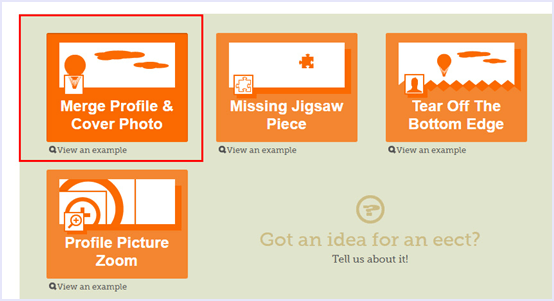
Step 3. Now you have two options. You can either upload a photo or import your current Facebook cover pic. Choose accordingly.
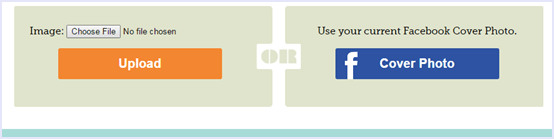
Step 4. Once the uploading is complete, you will be able to see a preview of your creation. If you are satisfied, click “Done”.
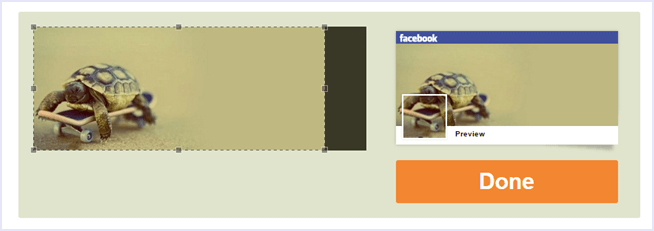
Step 5. Now, all you have to do is download the profile picture as well as the cover photo separately.
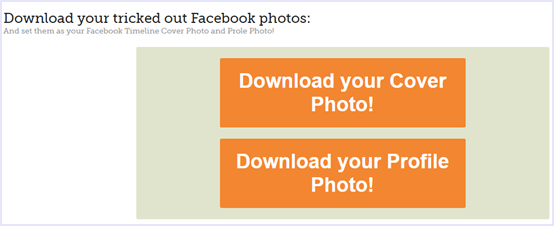
Step 6. Then, upload the images you just downloaded to you Facebook profile as you profile picture and cover photo.
And now you have successfully combined Facebook profile picture and cover photo.
In conclusion, this is the easiest method to combine Facebook profile picture and cover photo. Share your profile with as and tell us your experience in the comments below. All your suggestions are welcome.
Read also:
How to read someones text messages without their phone7 Tricks to increase internet speed of your android phone
What to do if your whatsapp account is hacked

Comments
Post a Comment
Thank you for reading.
Please comment or ask a question regarding to this post